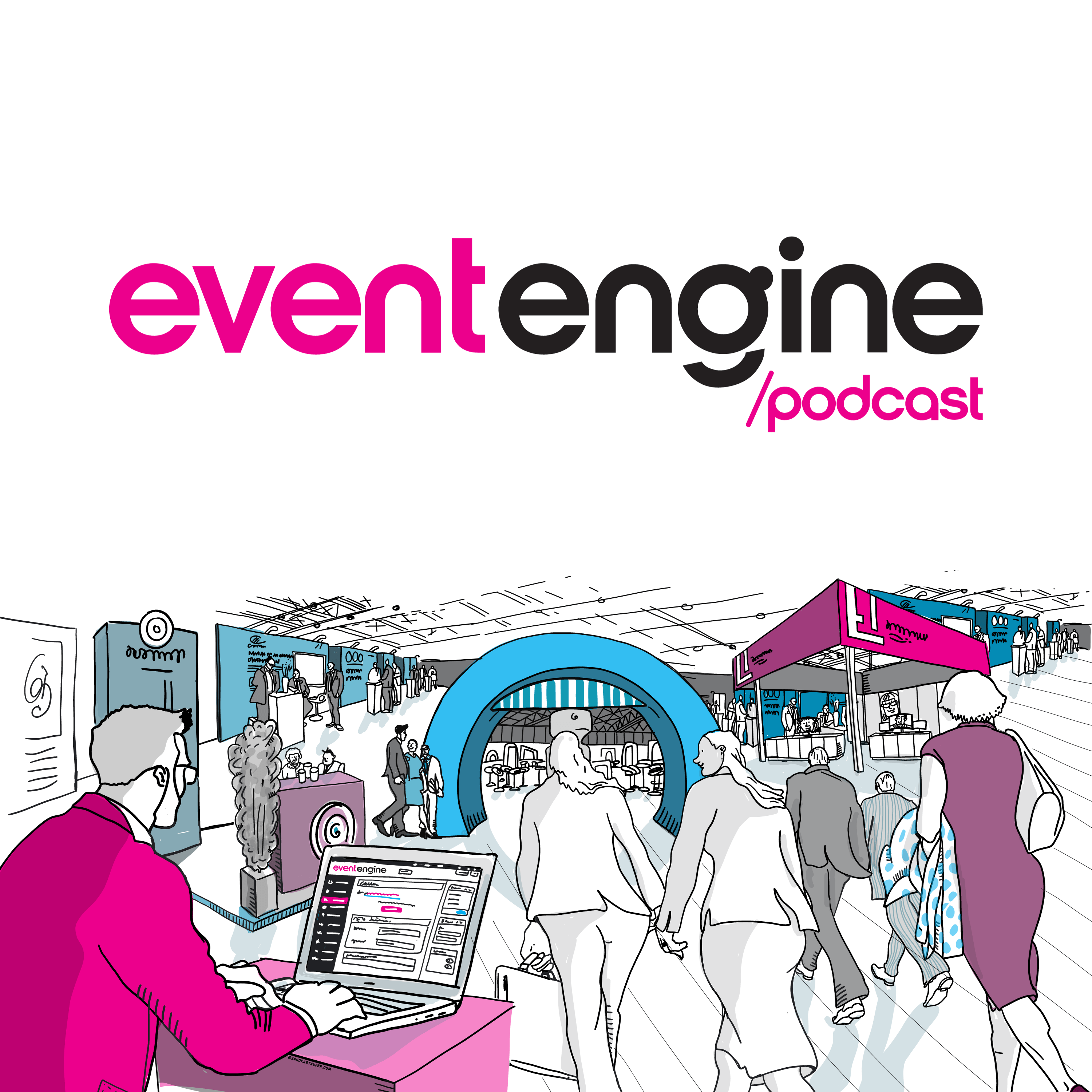1:9 Facilitating serendipity at your virtual event
The magic of a physical event is those random interactions, and the new people you meet at your table or in the hallway. While we are in lockdown, how can we create virtual events that facilitate this form of interaction? We explore some ways to create magical moments and fresh connections during your virtual events.
We will explore:
- Virtual tables
- Online booths
- Digital hallways
- Networking and matching
- Virtual lunchroom
If you are brainstorming ideas for creating event magic in a digital world, this is the episode for you.
Transcript
Welcome to the Event Martech Podcast. This is your host, Lee, and let’s look at creating that in-person magic in a virtual setting. So let’s look at an exhibition, a conference, a meetup of some sort. The magic is being in the room and hanging out together. The magic is in those accidental meetups where you are walking the hallway and you bump into someone and have a conversation or you overhear people talking and you join in. How can you create that sort of atmosphere in a virtual setting? It almost seems impossible. So what we love to do in this episode is explore a few ways that we can create those magic moments during lockdown. As we take our events online, how can we produce an environment that facilitates engagement, communication, and the natural conversation flows and natural networking. We’re going to cover virtual tables, online booths at digital hallway, networking, and also a virtual lunch room.
These are just five ideas that we’ve had internally as we look to take our conferences online and if you have any other ideas, we would love to hear the ways that you are creating magic with your virtual event. Hit us up over on www.eventmartech.com go to Episode 9 and join in the conversation in the comments. All right, let’s look at the first one, which is virtual tables. Often at a conference you would have a table format in a ballroom setup and people will gravitate towards others that they know, however, they will end up being sat with complete strangers and this is a great opportunity for people to have conversations during the breaks, but also to exchange those knowing looks and those comments during a talk. Now, how can you recreate that using a virtual table set up for our up and coming conference?
We plan to randomly pair people together in their own virtual rooms using some third party software that will be separate from the main event stream. This means that they can all be connected together in some form of chat room environment. Possibly even being able to see each other during the lifecycle of that event as they log onto the website to watch the live stream and have comments in the main sections. They can also log into the virtual table that they have been assigned. This means they can jump on the microphone if they want to to share something with the table, but also they can all unmute during the break periods for people to have conversations to pop up on the camera. We’re really lucky that there are so many platforms available to us to be able to achieve this. For example, Eyeson.
There is a service from WebEx or alternatively Zoom rooms. What we’ll be doing is putting some links to these services in the show notes so you can go ahead and check those out. Whilst these virtual tables can be optional. What we’re trying to do is encourage our attendees to join their virtual table throughout each day of the conference. We’re looking to gamify
At our upcoming event, we will be having a few online booths that people can go and check out. These will be advertised through out the online website with a pretend map where you can look at who is exhibiting and then click on that particular booth. What will then happen is a page will load with video where you can see and interact with the representative of those companies and they can invite people in on camera to have a conversation of which you can listen into and you can also then comment and be pulled into that conversation as well. Setting up these booths is relatively easy and you can have each exhibitor set up as the host. You can then link to those on the event website, allowing people to click and join and giving the exhibitor the relevant host control over whether people join in only via chat or they join in live via video.
We have a multiple hosts Zoom accounts, so for us it’s very easy to add exhibitor emails, allowing them to be the host of a room, thus allowing other people to join in those conversations to see the exhibitors and also to be visible on camera and audible on audio if need be. You can also ask your exhibitor or sponsor to provide their own platform for people to connect with them on and you would simply be placing the link in the website. Ideally you’d be providing that service. That’s what we’re looking at doing because that gives us an element of control and it also gives us that consistency throughout the entire event. Let’s look now at digital hallways before, during and after the event. Your attendees are naturally mingling and naturally striking up conversations, so how can you give that during a virtual event? What we’ve done is set up a virtual hallway or virtual lobby.
When you first joined the event, your first port of call is to mingle with everybody else. There is a live chat for everybody to be able to talk and they can get excited about the event that is to come. So we’ll be opening that up a couple of hours before the live stream actually begins. We’re achieving this through chat roll and people can also have conversations direct with each other. What we’ve also got is some representatives to help facilitate those conversations, so there’ll be a range of people who are in the room to ask other people questions to try and open up conversations and get people conversing and get people excited before the live stream begins. This digital hallway for us will be open throughout the course of the event so people can stay in that during the live stream, but they can also engage with that during the breaks and we’ll be keeping it open for several days after the event as well just to create some ongoing burrs and have a place for people to come back to.
They can graze on some of the on demand content, but also carry on some of those conversations or look back at some of the past conversations that happened during the event. In fact, one of the frustrating things about a live event is that I’ll remember, I maybe had a conversation or overheard a conversation, but I couldn’t remember who it was. So having all of that content there, which is user generated content, is so super useful for me as an attendee to be able to go back and work out who I need to be connecting with. And on that, the next option is networking and matching seems like such a perfect segue. In a typical event, people will look to network with others of similar interests. So how can we facilitate that in the virtual. What we’ll be doing is creating a list of all attendees and giving our attendees the ability to update the information and also update that interests.
This then means that we can suggest other people at the event that they should connect with. To achieve this, we are using Event Engine with an input form that is presented to attendees. They will fill in the information as well as approval for this service to be attributed to their account. We’ve then created a profile area that they can log into and see anybody who has matched with the criteria that they have set up to facilitate communication. We encourage people to go and connect with them direct through social media. However, you could look to use chat services or forums to give people a place to converse. We really believe though in the power of social media and if it ain’t broke, don’t fix it. If that is where people are most used to connecting and communicating, then being the facilitators of that is the important part, but then moving them onto the platform that they are most used to and they are most likely to check,
we believe is a complete priority. And as we come in to land, let’s talk about the wildcard, which is the virtual lunch room. For this at our conference we were going to be feeding our attendees and everyone would go up and get a buffet and then connect with each other at their tables. What we’d like to do therefore is create a virtual lunch table but make this a large gathering during that one hour break where we’re encouraging attendees to make their lunch in advance and have it ready for themselves in the fridge and then we will all meet together in a shed zoom room to eat our lunch and have a conversation. Everybody can unmute. Somebody will facilitate conversations and questions and also people can jump out into that own room tables as well should they wish to to have a more quieter and private conversation.
This really is to continue to build that sense of togetherness and that sense of community and you can apply this to your coffee breaks or to any other sort of breakout sessions that you would want to create where you want to create that atmosphere. You want to create that feeling of togetherness, of comradery and of community. As event organisers, whilst these ideas are great, we have this temptation to look for the one product that will do everything for us and give people a seamless branded experience. However, that isn’t always necessarily possible and I’ve shed in this podcast some potential tools that you can use. This does mean that there may be separated rooms, there may be slightly different branded experiences. However, if you communicate all of this in advance and throughout the event, then people are going to get involved. They’re going to understand why you’re doing it and they’ll want to get involved.
Therefore, if you’re going to do virtual tables, get those virtual tables set up in advance and let people know whom they’re going to be connected with so they understand how they’re going to log on on the day of the event and who it is that they’re going to be mixing with. For the online booths, make sure that your exhibitors are ready, that you’ve had a test run and that those hosted rooms are already in the platform ready for when people want to join. For those digital hallways, make sure that that has been described, how it’s going to work, where people can find it. You can send that out in emails. You can send that out in video as well. And this is information that you can be sending in advance of your event to educate your attendees and to get people excited about what is to come. For the networking and matching,
encourage your attendees to get that information in advance into the platform so that you can then be working on matching them with the right people and they can get the most out of the virtual event. And then finally make a big thing about the breaks and the lunch times. If you’re going to do that, create a buzz and excitement and if carried out, I’m sure these will make your virtual event the most talked about event in your circles, the most memorable virtual event anyone has ever been a part of as a big statement, but you got this. As we wrap up this podcast, let’s remind ourselves of what we’ve looked at. We’ve established that an event is a great environment for accidental connections and whilst we’re moving into the virtual space during this lockdown, there is a big concern where the event organisers, exhibitors, sponsors and attendees about the lack of those sorts of opportunities.
However, we’ve explored five different ways that you could potentially create those sorts of connections. The first one being virtual tables where groups of attendees are assigned a virtual table each and they can connect and communicate. We’ve talked about online booths for exhibitors to show up in a space and people can then join in the conversation or listening. We’ve talked about a digital hallway where all attendees, sponsors, etc, can be involved in an ongoing conversation and people can always refer back and connect with people. Later on, we looked at virtual networking where people would share who they are looking for and also share what they do, and then we connect those people together using technology. And finally we looked at a virtual lunch room, a bit of a wildcard idea, but creating togetherness, community events, and there’s nothing like having a coffee break together or eating food together. It would be so awesome to hear from you what ideas you might have to help facilitate these chance meetings with other attendees. What ideas do you have? Come and join us over on www.eventmartech.com go to Episode 9 and join us in the comments with your ideas. Folks, if we don’t see you in the comments, we will see you in the next episode.